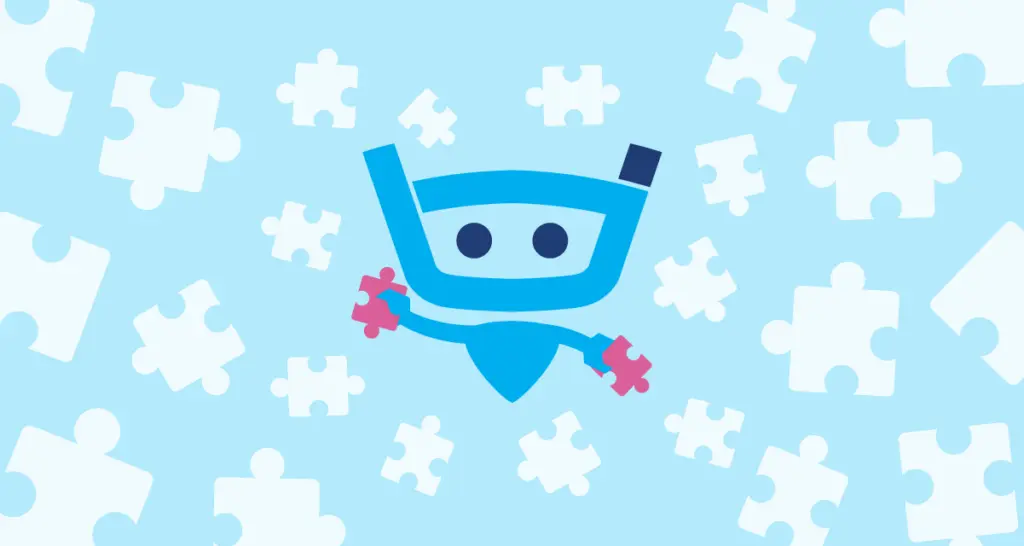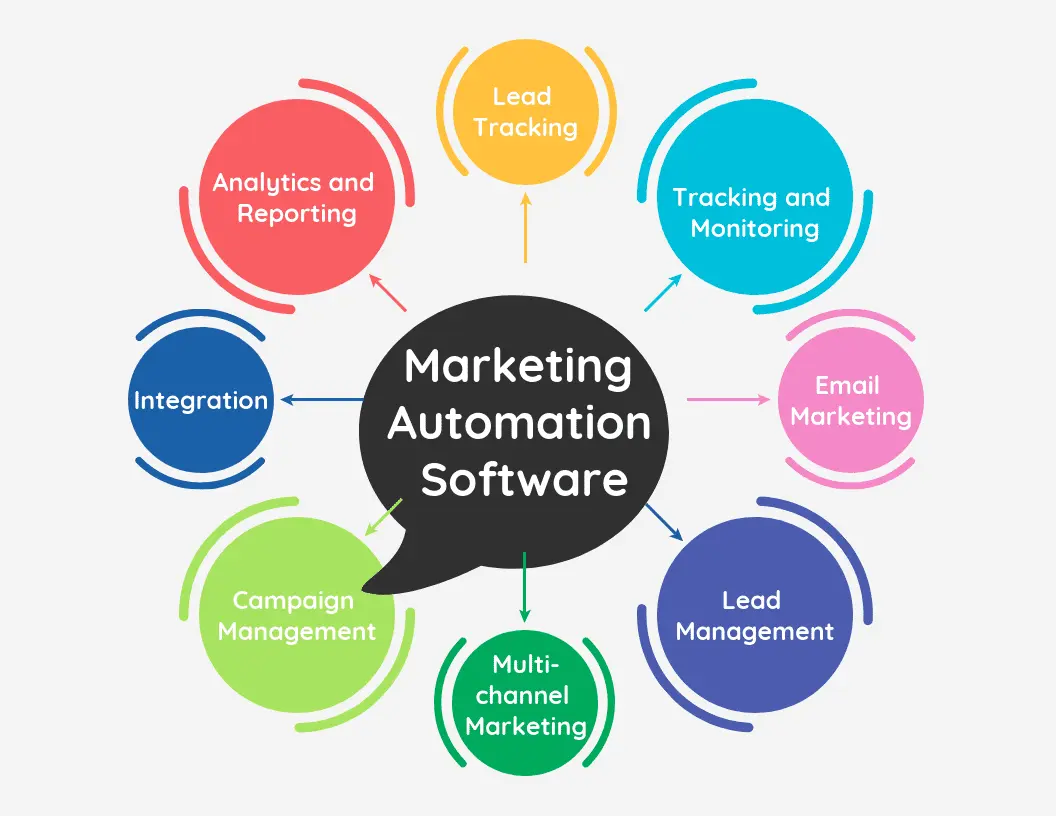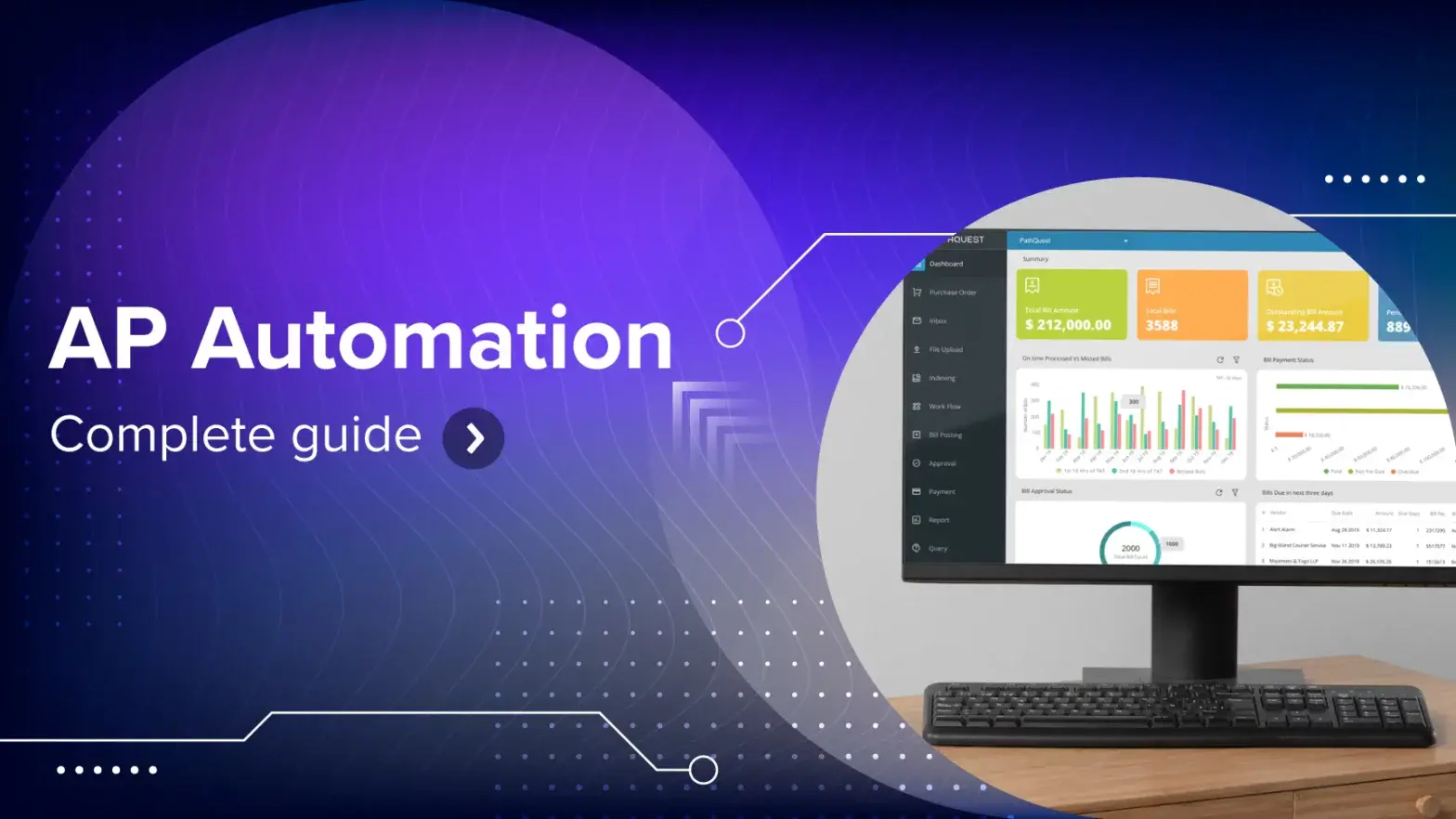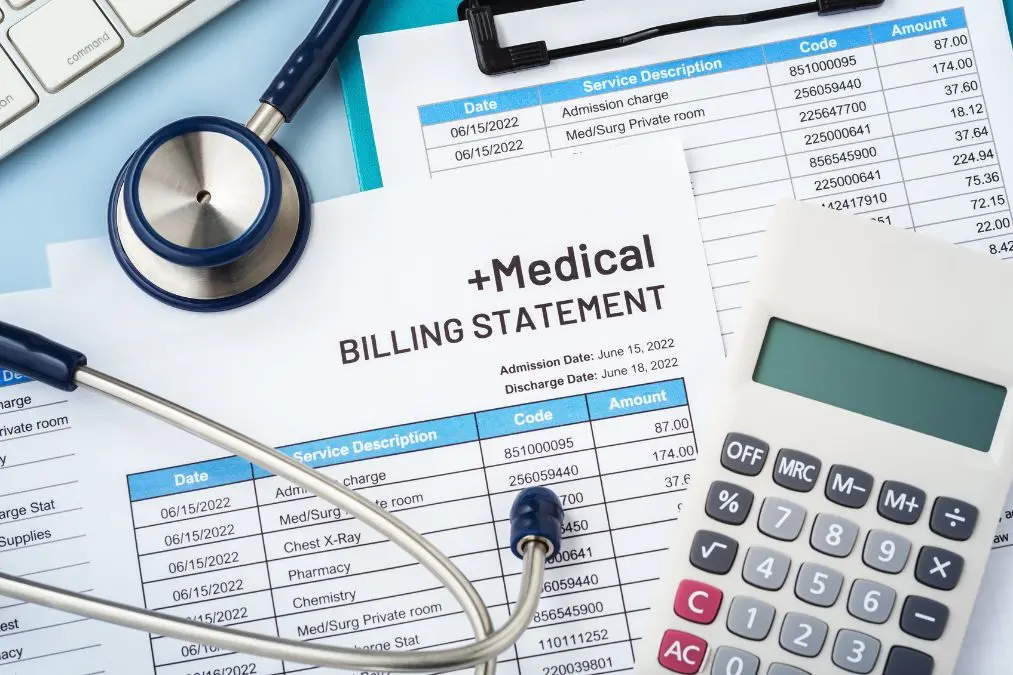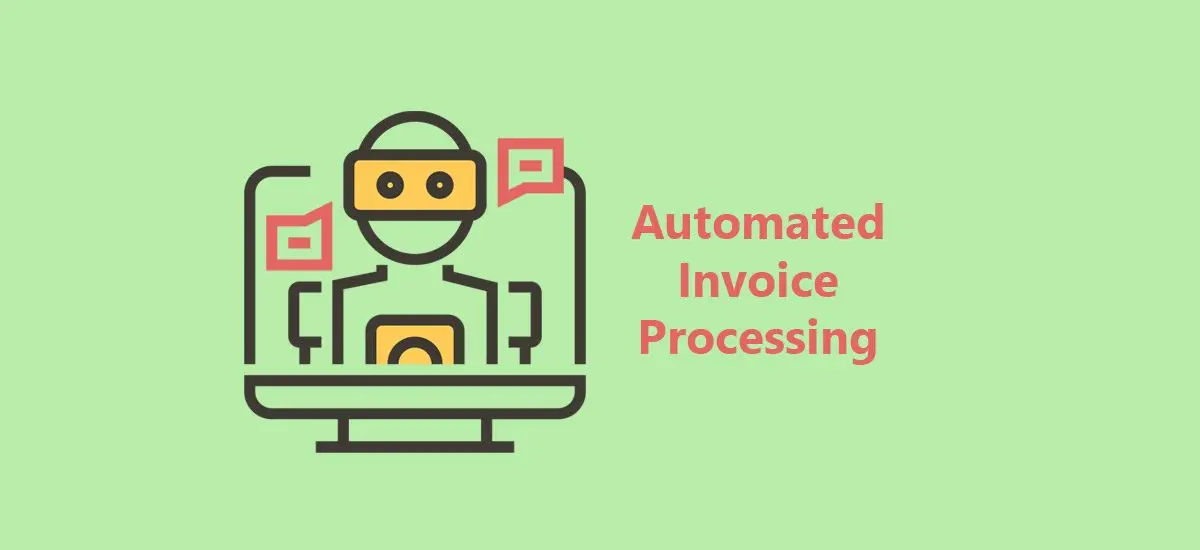
🚀 What is Invoice Automation Software?
Invoice automation software simplifies the process of creating, sending, and tracking invoices. It integrates with accounting systems to automate data entry, approval workflows, and payment processing, helping businesses avoid common invoicing errors.
💡 Key Benefits of Invoice Automation Software
| Benefit | Description |
|---|---|
| Time Savings | Automates invoice creation and processing, reducing manual effort. |
| Error Reduction | Minimizes data entry mistakes and duplicate invoices. |
| Faster Payments | Enables quicker invoicing and payment processing. |
| Improved Cash Flow | Provides real-time tracking of outstanding invoices. |
| Integration with Accounting | Syncs with QuickBooks, Xero, and other financial platforms. |
| Enhanced Compliance | Ensures tax and regulatory compliance with automated tracking. |
🏆 Top Features to Look for in Invoice Automation Software
1. AI-Powered Data Extraction
Advanced software uses AI to extract invoice details automatically, reducing manual input and human errors.
2. Cloud-Based Access
Cloud solutions enable businesses to manage invoices anytime, anywhere, improving operational flexibility.
3. Customizable Templates
Pre-built and customizable invoice templates ensure brand consistency and professionalism.
4. Payment Integration
Allows clients to pay invoices directly through payment gateways like PayPal, Stripe, and ACH transfers.
5. Automated Approval Workflows
Streamlines multi-level approval processes for large organizations, reducing bottlenecks.
6. Real-Time Reporting and Analytics
Provides insights into invoice status, payment trends, and cash flow forecasting.
📊 Best Invoice Automation Software Solutions in 2025
| Software | Pricing | Best For | Key Features |
|---|---|---|---|
| QuickBooks Online | $30+/month | Small to medium businesses | Automated invoicing, payment tracking |
| Bill.com | $45+/month | Mid-sized and enterprise | AI-driven invoice processing, approval workflows |
| FreshBooks | $17+/month | Freelancers & small businesses | Custom invoices, recurring billing |
| Zoho Invoice | Free | Startups & solopreneurs | Unlimited invoices, multi-currency support |
| SAP Concur | Custom Quote | Large enterprises | Advanced automation, global compliance tools |
🔍 How to Choose the Right Invoice Automation Software
- Identify Your Business Needs – Determine if you need simple invoicing or full automation with approval workflows.
- Check Integration Options – Ensure the software integrates with your existing accounting and ERP systems.
- Consider Scalability – Choose a solution that can grow with your business.
- Review Customer Support – Look for responsive customer service and training resources.
- Compare Pricing Plans – Evaluate subscription costs against features offered to get the best value.
📢 Conclusion
Investing in invoice automation software can significantly improve business efficiency, reduce errors, and accelerate payments. Whether you're a freelancer, a small business, or a large enterprise, choosing the right solution can save time and optimize financial workflows.